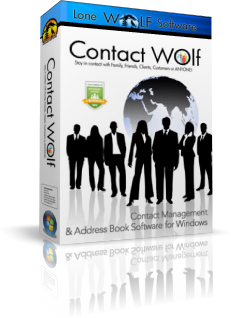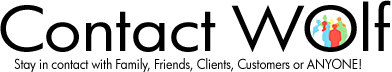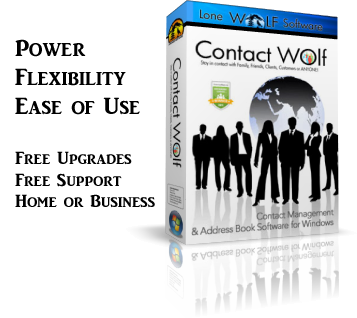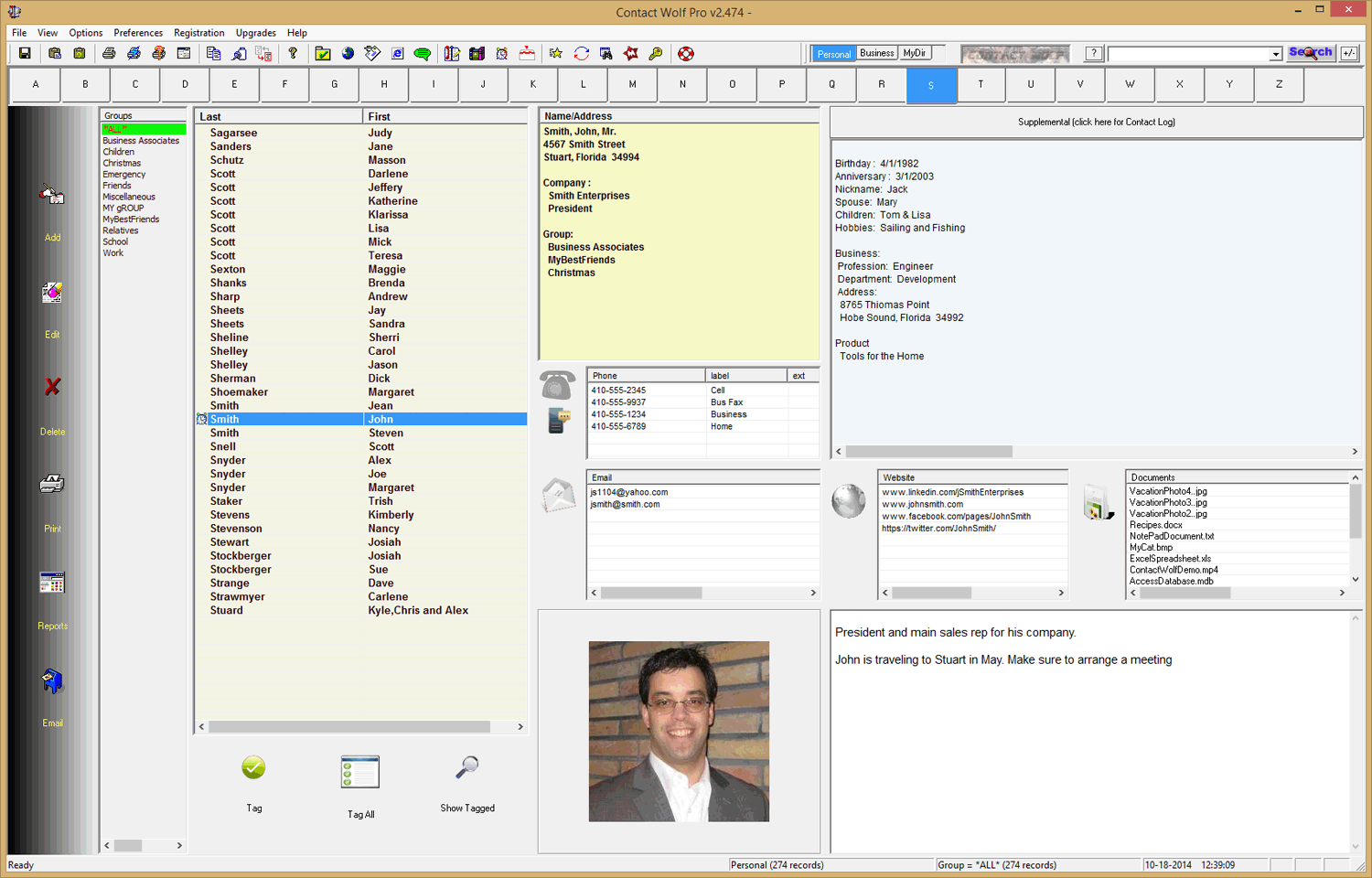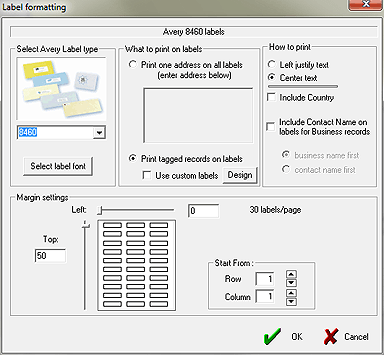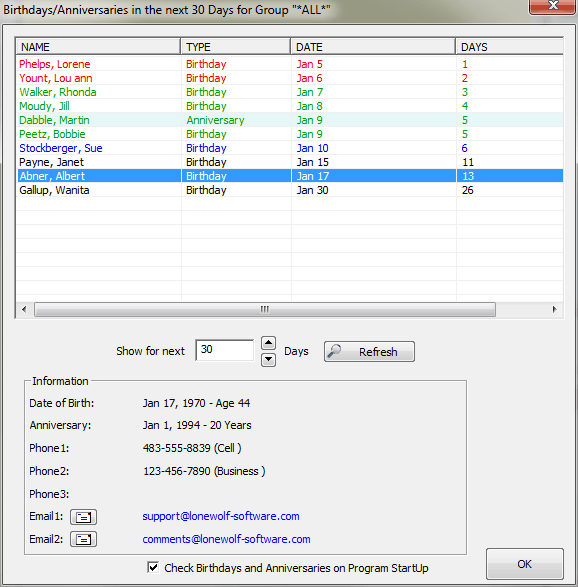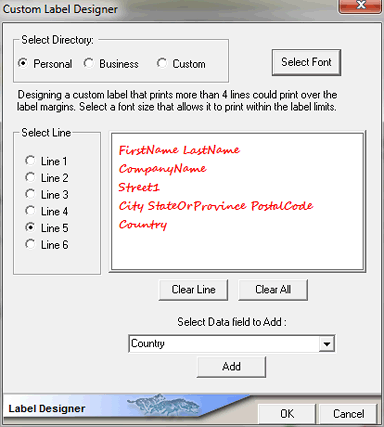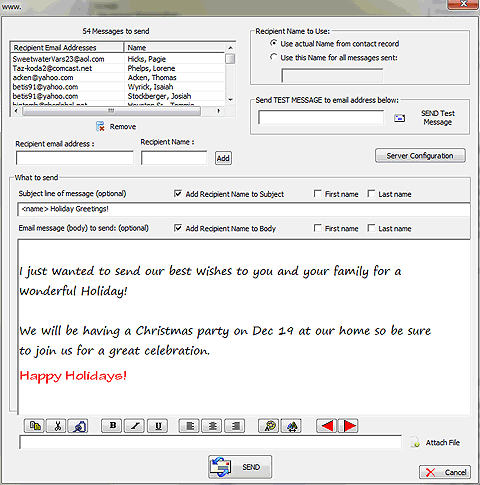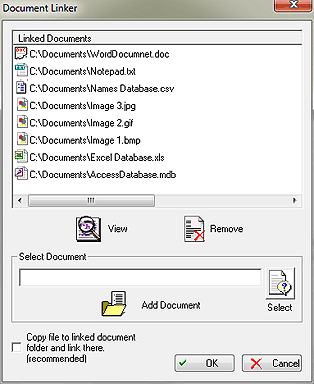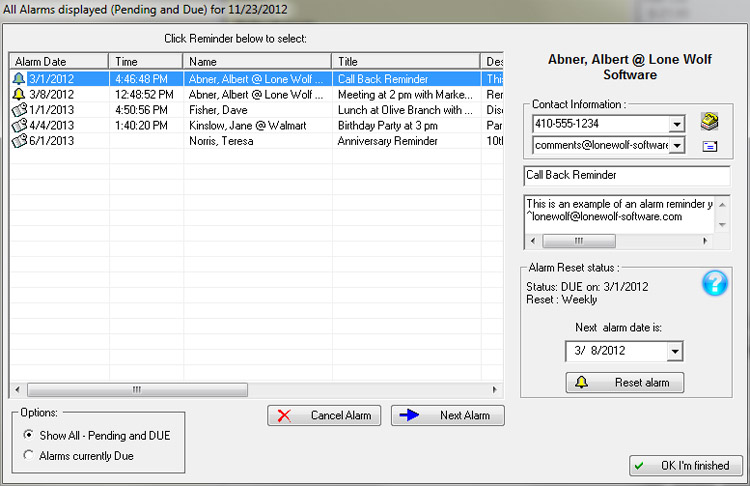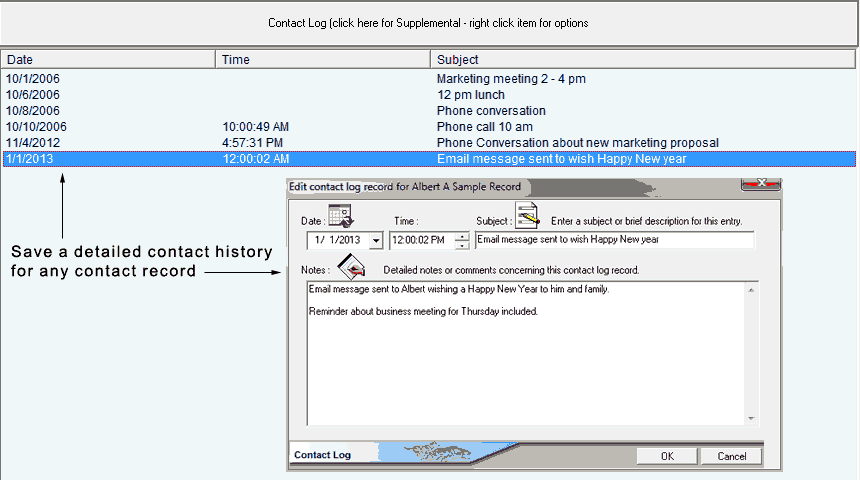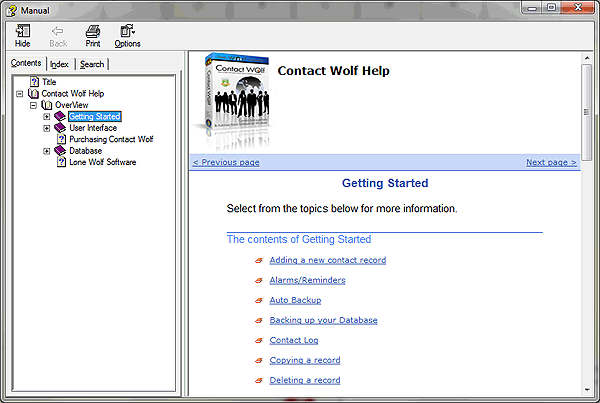|
Main interface |
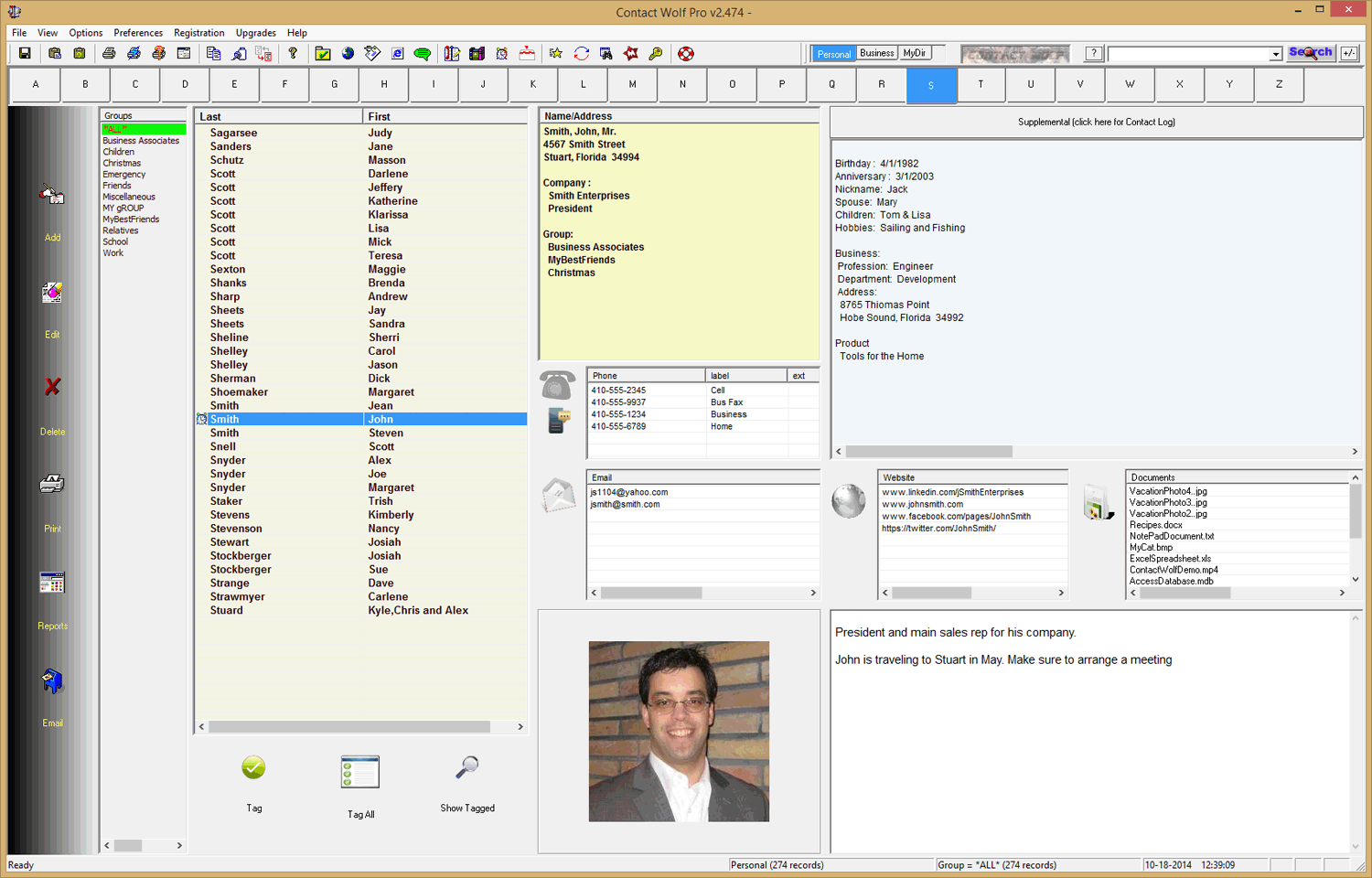
|
|
Label Formatting window
|
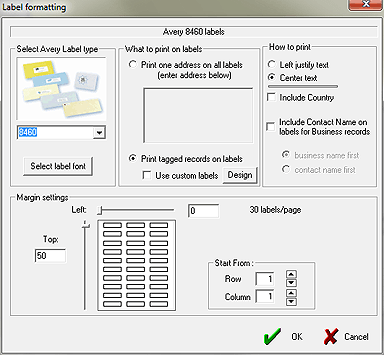
|
Select the label Type and everything is automatically formatted
for you so each address prints perfectly on the label you have
selected. You can select the Row and Column to begin so that you
never waste any labels on a Label Sheet.
You can adjust the margin settings if you
want to move where the address prints on the labels just in case
your printer is out of alignment.
|
|
Birthday & Anniversary Reminder window
|
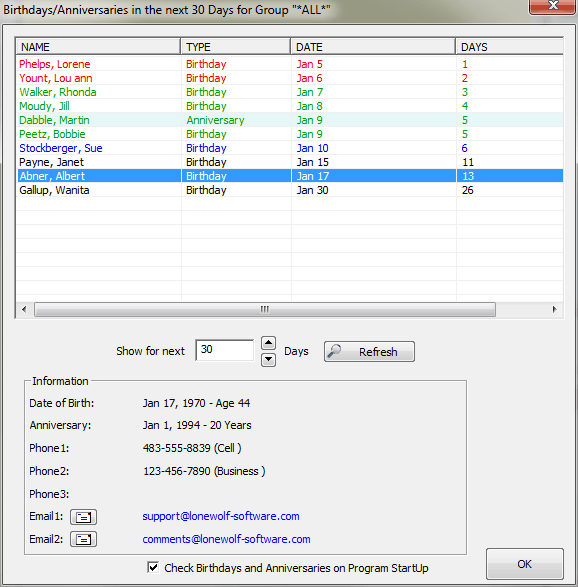
|
Never forget another Birthday or Anniversary for any of your
friends, family, co-workers or anyone in your contact database.
Simply click on the Birthday Reminder option to see what's
coming up in the next week, month or any Day range you select.
Then quickly send them an email greeting, text message, phone
call or print a label for them directly from Contact Wolf. |
|
Custom Label Designer
(PRO version only)
|
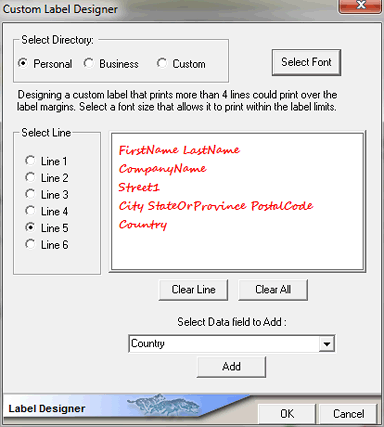
|
The Custom Label Designer allows you to
customize and design your own labels. You can select any of the
data fields to print exactly where you want. Add a greeting to
your labels, select a fun Font and personalize your labels! |
|
|
Built-in
Bulk Email Engine (PRO version only)
|
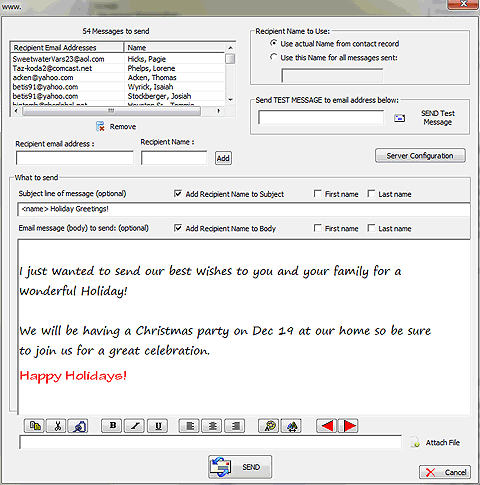
|
Contact Wolf
allows you to send email using your current Email Client that
you always use or you can use our "Built-in" Bulk Email Engine.
So if you ever need to send a large amount of email messages
you are ready to go! Simply Tag the records you want to send the
messages to, enter and format your message and one click sends
them on their way!
You can configure the email engine to send the email through
almost any email server like a GMail or Yahoo Email account.
It's great for sending holiday Email greetings, sending
product announcements to customers and clients or emailing
Groups of contacts you have created in Contact Wolf.
|
|
|
Document
Linker
|
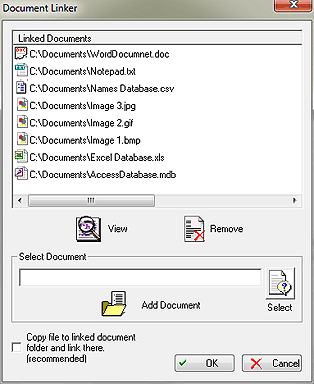
|
The Document
Linker makes it EASY to link almost any
type of document or file to a contact record. You can also link
images, databases, PDF's or anything!
When you click on a contact record you will see all of its
linked documents, images, etc listed which makes it very
convenient to find, edit and view the document. Simply double
click on the Linked Document to automatically launch the
appropriate client (program) on your computer to edit it.
You can link the Documents to a special "Linked Document"
folder that you specify so that whenever you select something to
link its automatically copied to the "Linked Folder". This not
only makes it easy to find all your Linked Documents but when
you Edit it from Contact Wolf you are only changing information
for it in the "Linked Folder" so the original document remains
unchanged.
|
|
|
Reminder Window
|
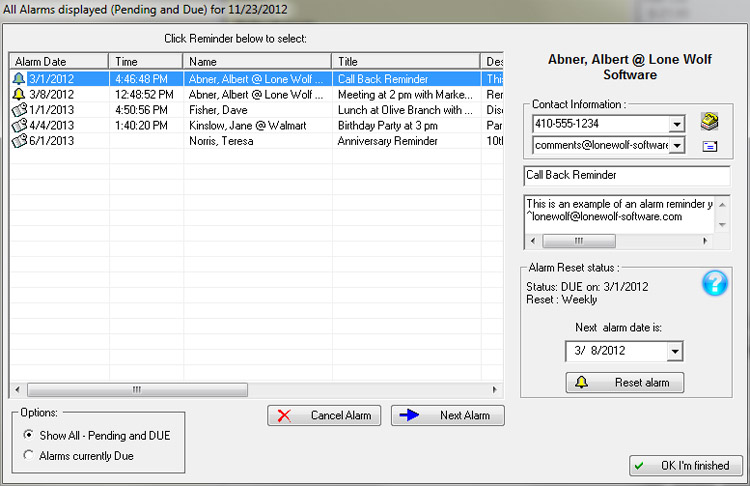
|
| The Reminder Window is where
you view and edit Alarm Reminder notifications that you've
set for your contacts. If you have Contact Wolf configured
to display Reminders when you start it you will see this
window immediately after launching Contact Wolf. You can
edit, reset, cancel and manage your alarm reminders from
this window. Contact Wolf allows you to set reminders to
be displayed on a specific DATE or DATE/TIME. You can
configure each reminder to automatically send you an email
reminder when it triggers. We will also be adding an
option to send a Text message to your cell phone soon! A
Reminder can be set to automatically reschedule itself
each time it displays. |
|
|
|
| |
Contact Log
|
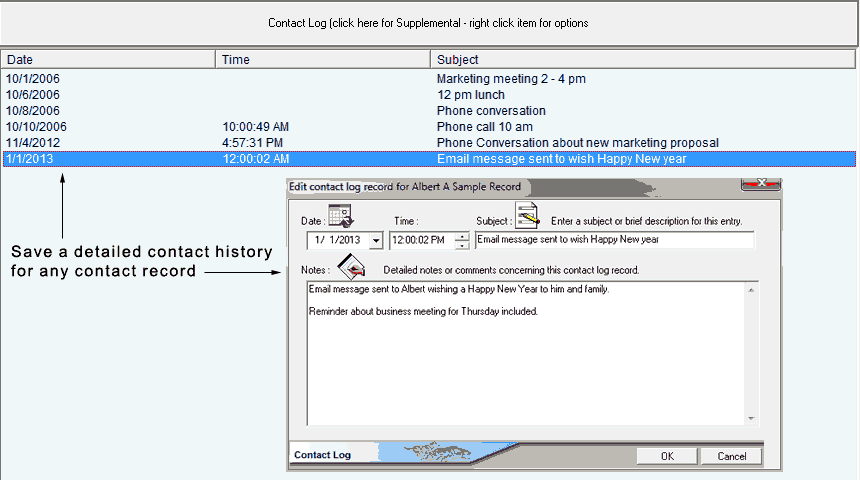
|
| The Contact Log allows you
to save a detailed contact history for every contact
record in your database. Each entry is Dated and listed in
chronological order.
Its great for the average Home user that just wants to
keep track of phone conversations and email correspondence
between friends and family and extremely useful for
business users that need to keep a record of all contact
with clients and customers. |
|
|
|
|
Help Window |
|
|
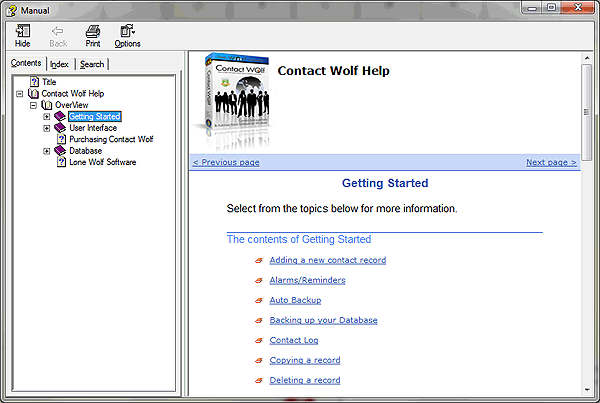
|
| Contact Wolf includes a
detailed Quick Access Help System that provides in depth
instructions if you need assistance.. We have tried to
design it so you never need to use the Help window but
just in case you do its always available. We also
provide free support for all our products. |
|
|
|
|
Contact Wolf prints out
formatted reports for your personal and business contacts.
Click on the links below to see actual screen shots of some reports.
|
|
|